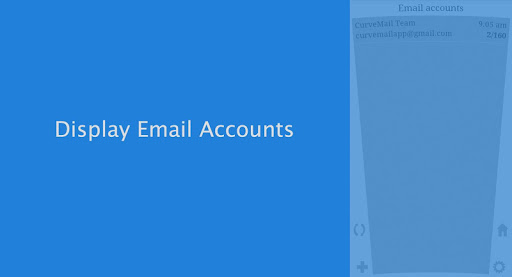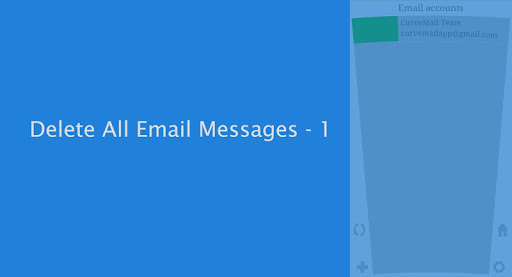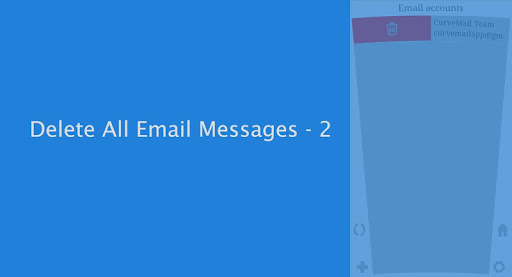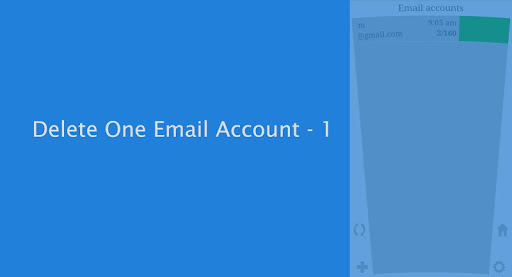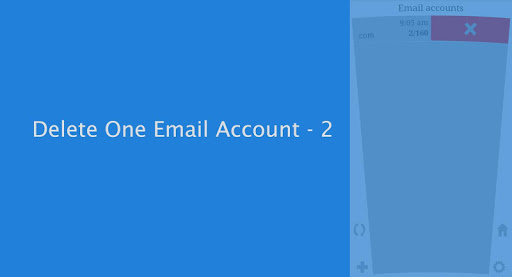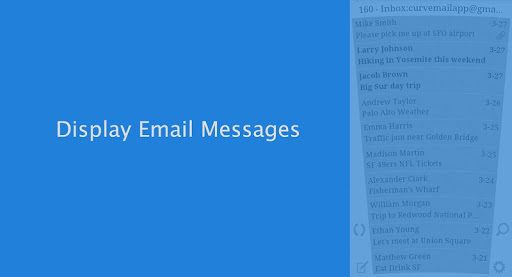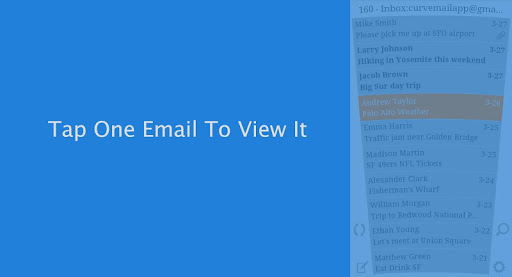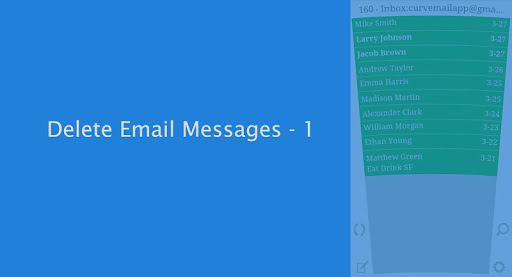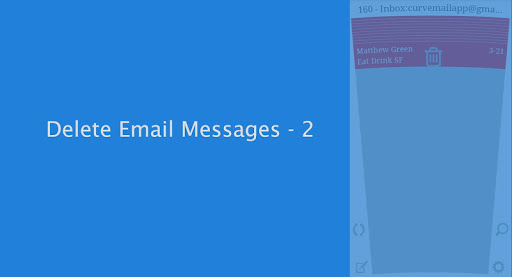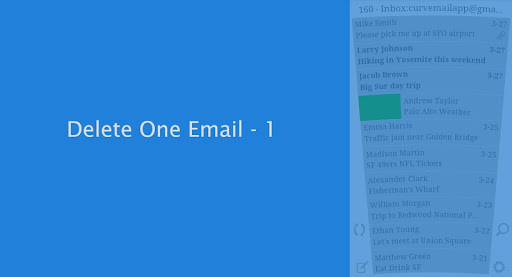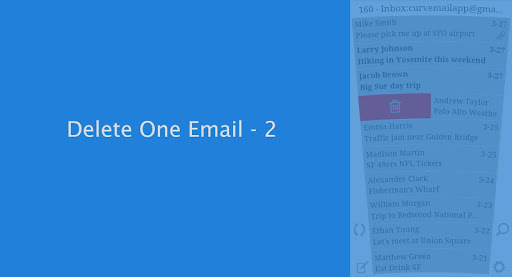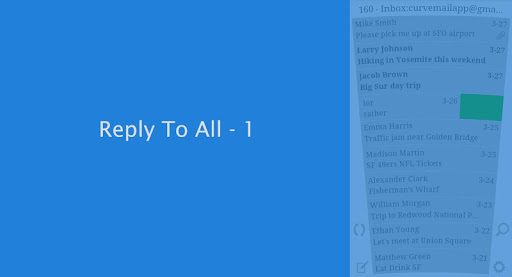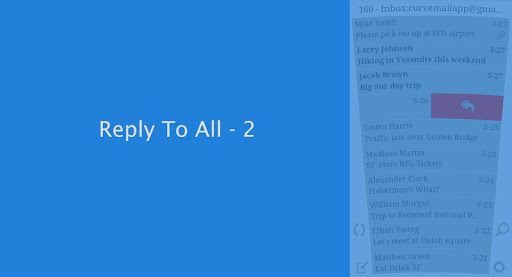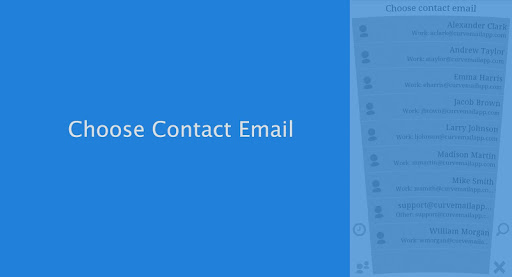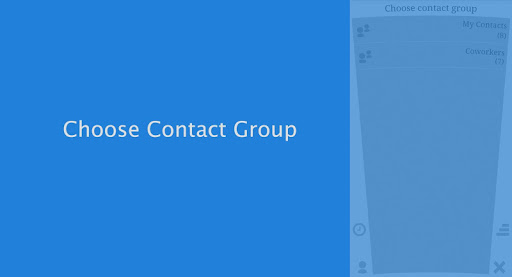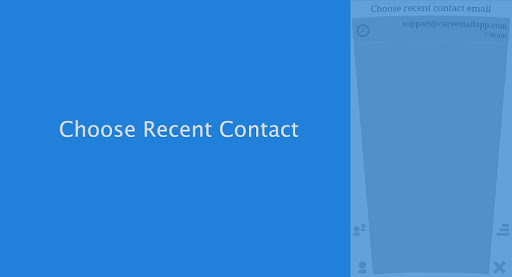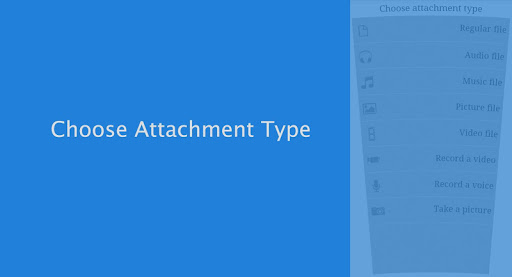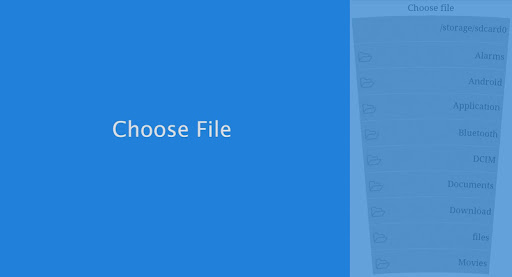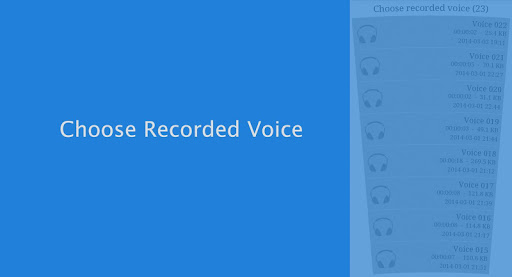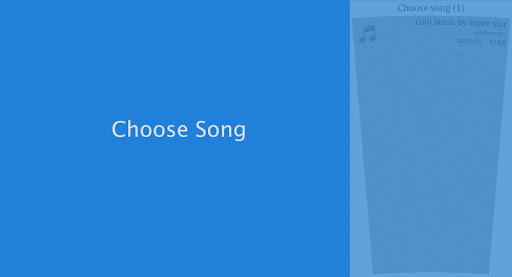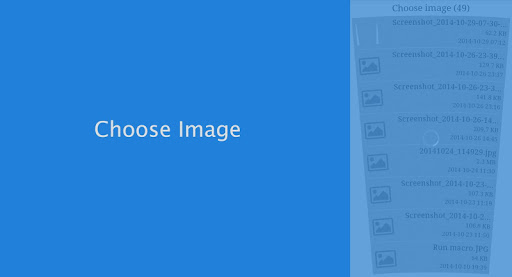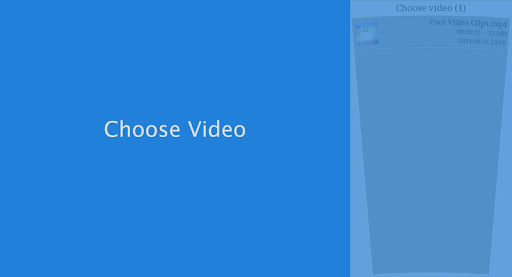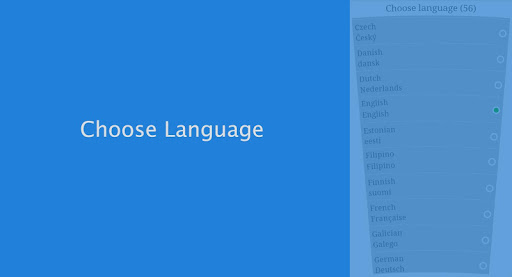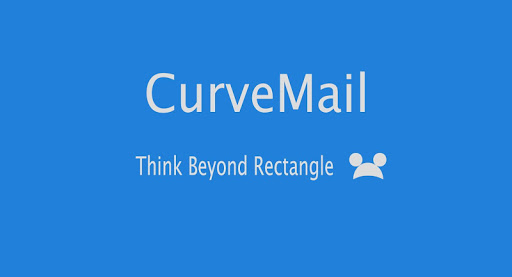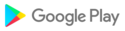Emailing is a big part of daily life, CurveMail is the next generation of email client app, it is not only about keeping you in the loop, but also about fun. With CurveMail, you will definitely be amazed by its cool and unique features and it will jazz up your routine email experience for sure.
End users usually take it for granted that things (e.g., accounts, messages, contacts, attachments, etc.) should be displayed in a rectangle shaped area, which is so boring; this old fashioned UI has been there for dozens of years and it is time to do a facelift. The interesting thing is that these days everyone is not a fan of Metro UI & its variants and everyone still uses and “enjoys” one of them. So the question is, are there other options? The answer is YES, Curved UI is one option, and it is simple, stylish, and energetic.
Quick Facts:
1: Powered by US patent pending technologies related to the curved UX/UI design.
2: World's 1st email client with the curved interface.
3: Simple, intuitive, and elegant user interface.
4. Delete an account or email and reply to all via a curved swiping operation.
5. Delete multiple email messages via a squeezing operation.
6. Only mobile email client with 50+ languages.
7: Support POP3, IMAP, SMTP, SSL, and TLS.
8. Support Inbox, Sent, and Drafts folders, sort emails, and mark all as read via Android Menu Key.
9. Reply, reply to all, forward, save as draft, mark as unread, mark as star, and request/send read receipt.
10. Save or preview attachment(s) for an incoming email, add or preview attachment(s) for an outgoing email.
11. Support Cc and Bcc.
12. Select recipient(s) from Android contacts list, recent contacts list, or contact groups.
13. Scan senders, recipients, subjects, and messages to conduct email search.
14. Configurable settings for font, highlighted color, time format, and email notification.
15: Built-in automatic setup for Gmail, Yahoo mail, Hotmail, and many more.
16: Unlimited email accounts.
17: Import/export an encrypted file containing email accounts' settings via Android Menu Key.
18: Free.
The 56 supported languages are: Afrikaans, Albanian, Arabic, Armenian, Azerbaijani, Basque, Bengali, Belarusian, Bulgarian, Catalan, Chinese (Simplified), Chinese (Traditional), Croatian, Czech, Danish, Dutch, English, Estonian, Filipino, Finnish, French, Galician, German, Greek, Hebrew, Hindi, Hungarian, Icelandic, Indonesian, Irish, Italian, Japanese, Korean, Latvian, Lithuanian, Macedonian, Malay, Maltese, Norwegian, Persian, Polish, Portuguese, Romanian, Russian, Serbian, Slovak, Slovenian, Spanish, Swahili, Swedish, Thai, Turkish, Ukrainian, Vietnamese, Welsh, and Yiddish.

 Samsung Galaxy Tab A
Samsung Galaxy Tab A